One of the weird things about the society is modern advertising. Companies have evolved into paying (essentially a commission) to anyone who links to their site and gets a sale. This has lead to websites designed to share these fees collected with you when you make a purchase through their links. Below is a simple guide to how to make it all work, and here’s a page with all the links to the sites I’ll be talking about. Please click on the new user links, as I (and soon, you) get a bonus with these companies if someone is referred by you.
I know, this isn’t what is normally posted on this blog. Just read it an save a few bucks, okay? Oh, and <disclaimer>, don’t take financial advice from a blog. I am sharing my experience but don’t take anything I say as binding and I do not get paid by these companies (but I do use them).
Step One:
Open a free account at CashBack Monitor. This is a great site to see which cash back site is offering the best discount at any store or website. You can add which cash back accounts you use, as well as your twenty favortie stores. Which cash back sites to chose? I’m glad you asked…
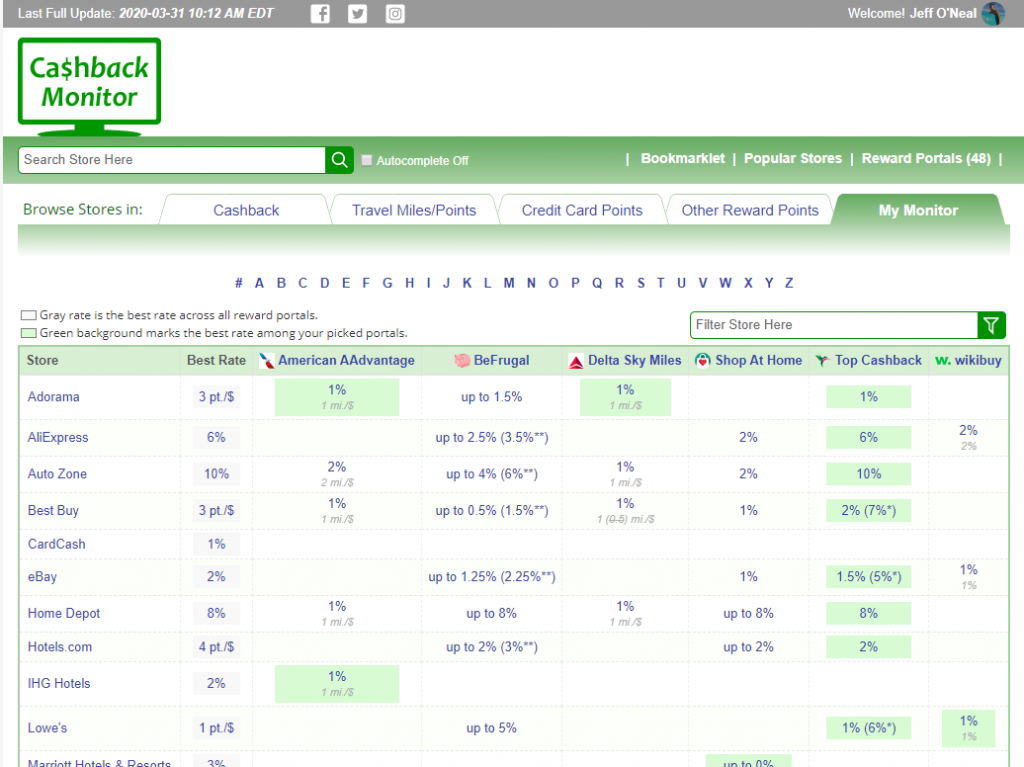
Step Two:
Open at least one cash back account. Once you are logged into your cash back account, find the store you want to shop at and click through to the site. That’s it!
ProTip
Some sites WILL NOT give you credit for purchases that were already in your shopping cart. Make sure you are signed in at both sites, use your link to click through (our use the button on your chrome plugins).
There’s a few caveats to these sites. Generally, the accounts take a minimum of thirty days from “transaction date” to “cash available to withdraw” date, so plan accordingly. They pay either direct deposit to an account, or in digital gift cards. These all have Chrome plugins and apps that have varying degrees of success. These extensions usually create pop-ups on sites with discounts, as you can see from the screenshot below. They each have a little icon in the Chrome toolbar that you can hover over or click on to get the cash back status of your site.
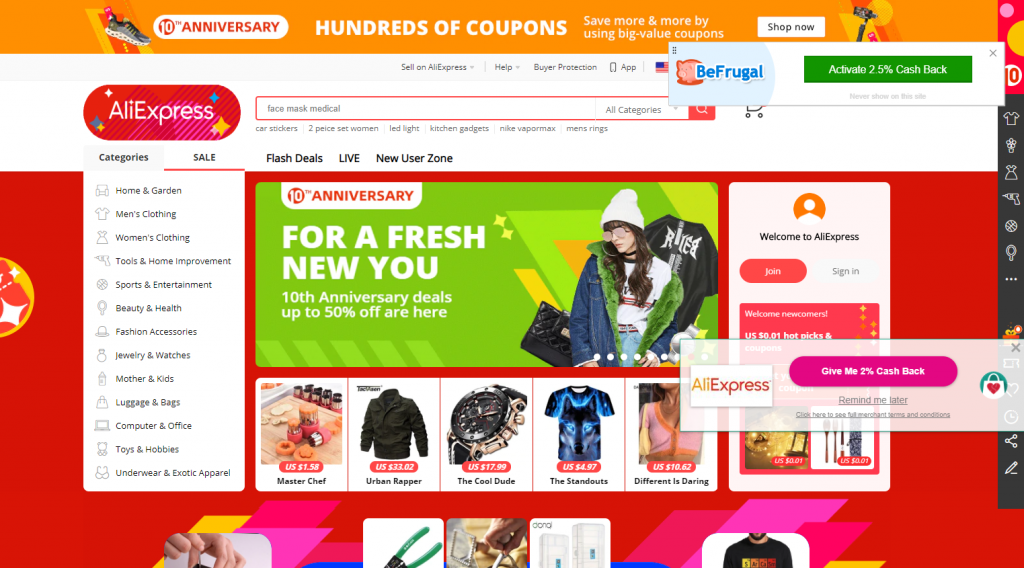
Be Frugal – This is a great site that is often the best deal. The Chrome plugin works well (the little pig icon in your toolbar). They can deposit money directly into a checking or savings account. Not so fast though, you can be paid with gift cards that actually give you a few bonus percentage points just for taking the card as payment! More free money! You get emails daily alerting you to specials and deals, often not directly cash back offers. (Disclaimer. I have accumulated cash in this account, but have not redeemed it yet). <LINK>
Example deals? Today they have 8% cash back at Sephora and $15 cash back with Uber Eats!
Top Cash Back – This is also a great site. Their Chrome icon is a hummingbird, and works fairly well, but they are quick to throw out a popup window. Like Be Frugal, you can get payments direct to your bank account, you a gift card with a sweet bonus! You also get some wonderful emails giving you a notice of deals. They also have a program to notify you of insurance deals when you current home or auto policies expire. (Disclaimer. I have accumulated cash in this account, but have not redeemed it yet). <LINK>
Example deals? Today they have ebay up to 5% cash back and GNC at 12%.
Wikibuy – This is the first site I used. It has some features the others don’t. The Chrome icon is the letter “w.” If you are viewing an item on the Amazon site, it automatically searches for your item around the web, and tells you if you can get it cheaper elsewhere! If you log into the home site, it keeps a catalog of items you’ve viewed, and let’s you know if they have dropped in price. The also can scan known coupon code through the checkout page of many sites to see if they can get you a discount. (Warning, entering a coupon can “override” you other cash back rewards, so be careful). The cash back is often less than other options, and they only pay out in Amazon credits or various gift cards (no extra bonus either). (Disclaimer. I have used and redeemed this site. It works!) <LINK>
Example deals? Bed, Bath, & Beyond 8% cash back.
Step Three:
Open a Raise.com account. Seriously. <LINK>
Raise is a site to buy discounted gift cards. Sounds boring? How about buying a Steak’N’Shake gift card at a 25% discount and having it delivered directly to their app on your phone? Raise has a fantastic app that makes it easy to store any digital gift cards (like the ones Wikibuy gives you to redeem your cash back) and have them ready for the cashier. They give discounts that range from 0% to over 30%! If you have a place you frequent, look here first! Topcashback has frequent “sales” that have given me 10% cash back from my Raise purchases!
Honorable mention: cardcash.com
Card Cash isn’t as slick and refined as the others, but they have a huge inventory. I’ve bought an Autozone gift card at 30% off! It was a physical card they mailed me, and it only works in stores (not online), but 30% off!
If you have big expenses (like an expensive car part), favorite stores or restaurants, or travel stuff (like airline tickets or hotels), check for discounted cards to pay for it!
Step Four:
How does it all work out? Let’s say I need to buy a new cordless drill at Lowes. I start by going to cashbackmonitor.com and look for Lowes. I see I can get as high as 6% at topcashback.com. Hmmm, but Raise.com is on special at 10% cash back at topcashback.com. SCORE.
I log in to topcashback.com and click through to raise.com. I need around $150, so I go to Raise.com and buy six $25 gift cards at a a 6.8% discount. That is $140.28 transaction. The that nets $14.03 cash back. Obviously, I used a credit card that paid 2% cash back (and additional $2.80 back). Now, I go BACK to the topcashback.com and click through to Lowes website. They have up to 6% off, but after reading the details, the deal is 2% cash back for power tools. I complete my transaction online for pickup at my local store, so topcashback gives me an additional 2% cash back (or $3.20). I apply my cards, then pay the extra $9.75 with my cash back credit card, getting an additional $0.20.
Final price (with no discounts) is $150 + taxes, or $159.75. (I won’t count my 10% veterans discount for this example). I spent $150.03, saving $9.72, and got topcashback.com credit of $17.23 and my credit card has a credit of $3.00. Counting the cash back as a discount off the price, my total was $129.80, a discount of $29.95! That’s over 18 percent off!!!!
Final thoughts. It may seem like added complexity, but you can save a bunch of money this way. Couple this with using cash back credit cards, you will never pay full price again.





